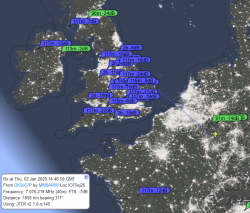Today I drove to my nearest SOTA summit (DM/SR-012, Schaumberg) to test my recently bought Raspberry Pi4*. Up to now I had a Pi3, but it was too slow sometimes. Today I wanted to do a dedicated SOTA activation in FT8. I have done FT8 from a summit for SOTA before, but always only besides SSB. With -1°C and freezing rain, it was exciting not only for the operator but also for the technical team. Spoiler: When I came back into the warm with the Pi4* it cracked and the blade from the fan broke out of the case at all 3 points. Well, a new one does not cost 2 Euro in China. Of course including shipping.
SOTA from DM/SR-012 "Schaumberg" with my Raspberry Pi4
On 40m I was heard well, also in England. But after 15 minutes there was only one station in the log: S57ILF. In SSB my log would probably have been well filled already. On 30m it was better then. At least 5 stations came into the log. Because it was very cold I skipped 20m and called a few times on 17m. K1KZ came into the log. I was very happy about that. The antenna was just a wire, 7,90m long on my 10m mast. The z817 tuner matched it quite well. I didn't like the bulky tuner anyway. I just wanted to change the bands quickly with it, but with my resonant antennas I don't need very long to change them, too. Next time I leave it at home. Overall I was very satisfied with the test today. Here are my QSOs with 5W in around 50 minutes:

I was also heard in California on 30m:

Manual - What exactly did I do?
Raspberri Pi4* for digimodes like FT8 on the road, especially for SOTA
First I activated VNC to control the Pi via WLAN. Then I installed WSJT-X for Raspbian Stretch. After my self-made sound interface with galvanic isolation and CAT was recognized directly, I had done some QSOs from home before. At home with internet the time is not critical, the Pi simply gets it from the web. If you are on the way on the mountain, it is best to buy an external GPS module with USB connection. My USB GPS module (Gps Dongle Glonass Ublox)* came from Amazon for around 13 Euro. I took it out of its plastic case and simply insulated it with shrink tubing. The original package was too bulky for me and takes too much space at the USB ports on the Pi. On the Raspberry Pi I installed Chrony to get the time via GPS when I don't have internet on the trip. Julian, OH8STN shows in a video and in a manual how it works very easy. It took me some time to set up the Raspberry Pi as an access point. If the Pi is at home in your own network, you usually have an access point at home. During portable ops, the pi is the access point. Here you can find a good guide on the website of the Raspsberry Pi itself: https://www.raspberrypi.org/documentation/configuration/wireless/access-point.md It is for the Pi3, but it works the same way for the Pi4 and it worked for me. I then controlled the Pi from my mobile phone to work digimodes. As long as you only have to click and don't type anything, it works fine.
Raspberri Pi4 speed
Even the latest Pi4* with 4 x 1.5 GHz can't decode "Deep" and also not "Normal". Only "Fast" works. If you don't change that, you'll start transmitting again or CQ while decoding is still in progress.
Mobile data vs. WiFi: Problems with cluster spots
The annoying thing at the moment is that when I connect to the Pi via WLAN while I'm out portable, I have to deactivate mobile data. This means that I can't send spots to the SOTA cluster. Today I had to disconnect from the WLAN several times, then drop the spot with mobile data and connect via WLAN with VNC again. Maybe I will take a second old smartphone with me or directly a cheap Android tablet next time.
Future improvements
Otherwise there are still too many cables for me. I also want to replace the powerbank with USB-C for the Pi4 and connect the Pi with a voltage converter to the battery of the radio. There are still some things to optimize.